The Connected OS – Live Mesh??

The Software Stack — I.T. 2.0??
Increase the agility of IT — agility in deployment, agility in management, deploying and scaling IT systems in just minutes or hours that might have taken in the past weeks or months to get up and running..
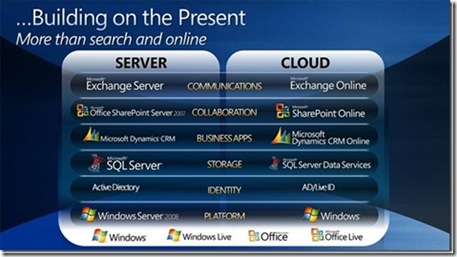
Developers, Developers, Cloud App Developers
many business ISVs and many VARs will be looking to move their applications and solutions to the cloud provide them with the platforms and the tools to make this transition
Web developers — you can just look out there right now — are extremely pragmatic. They’re very, very pragmatic. If something works for them and solves a problem, they’re just going to use it.
the best way to run what they’re trying to do is on our infrastructure.

Cloud Datacenters To Run It All
it’s the same datacenters that host Search and our MSN apps and our Windows Live apps, Office Live apps.

http://www.readwriteweb.com/archives/peering_into_microsofts_cloud.php
今天看到一位同学问@windowslive.com的邮箱在Live Mail里面设置的问题,看了看关于注册@windowslive.com的Live ID的方法,是某些语言市场才有:
Saudi Arabia (in Arabic language)
Indonesia (in English language)
Finland (in Finnish language)
Switzerland (in French language)
Thailand (in Thai language)
Turkey (in Turkish language)
* Vietnam sign up page link unavailable
建议第二个链接,还是英文界面,正常些。
至于设置Windows Live Mail,确实多了一个步骤,仍然不要选择手动设置,但是需要手动选择下Incoming Server为HTTP方式即可。
喜欢这个域名的看看吧。当然 Picturepan2 在 LiveSino 给我们相当详细的介绍了:赶紧去注册你自己的 @live.xx 地址吧!
Desktop 直接点对点进行,那么针对这一新服务,Chris 给我们介绍了一个相当实用的同步实例应用——浏览器收藏夹。
假如我们在使用 Live Mesh 非主要设备浏览网站时,想收藏某个站点,那么我们可以选择把该站点的网址以电子邮件的形式发送到自己的电子信箱,或者添加至 Del.ici.ous 收藏夹,或者,利用 Live Mesh 来实现设备间的浏览器收藏夹同步。而我们需要做的只是通过一些很简单的步骤进行首次一次性的设置。
以下小教程是使用 Internet Explorer 的情况,假如你使用的是其它浏览器,以下步骤仍然适用,你只需要对于第一步和第三步当中提到的文件夹替换为不同浏览器的相应的存储位置。如果你使用的是 Firefox 浏览器,则同步包含 bookmark.htm 的本地文件夹即可实现收藏夹的同步,而不再需要 Foxmarks 的扩展插件应用。
第一步:在第一个 Live Mesh 设备上,浏览至包含浏览器收藏夹的文件夹位置,右键该文件夹,选择”Add Folder to your Live Mesh”。在 Windows Vista 操作系统下 Internet Explorer 浏览器的默认存储位置为:C:\<登录帐户名>\Favorites,Firefox 浏览器的默认存储位置为:C:\<登陆帐户名>\AppData\Roaming\Mozilla\Firefox\Profiles。更多关于 Vista 操作系统下的默认设置等信息可参考该链接。

第二步:更改同步设置,让此收藏夹只与 Web Desktop 同步,确认此操作把本地收藏夹文件夹变为 Mesh 文件夹。由于该文件夹为特定的系统文件夹,所以该文件夹图标不会变为蓝色。
第三步:在另外一个 Mesh 设备系统中,点击系统托盘中的 Live Mesh 图标,查看目前活动状态的 Mesh 共享文件夹。文件夹列表中的收藏夹文件夹图标是透明的,表明该文件夹没有跟当前设备进行同步。点击该文件夹进行同步设置,设置 Location 为当前设备系统的浏览器收藏夹的存储位置。


第四步:Live Mesh 会弹出窗口询问是否要将当前已经存在的浏览器收藏夹和要同步的收藏夹进行合并。点击确认。
第五步:在线的 Live Desktop,右键点击收藏夹文件夹,取消 Live Desktop 对当前文件夹的同步。只留下按照第四步完成操作的设备在同步列表。此时我们可以注意到该文件夹图标变为透明状态,表明不进行同步。这就是我们昨天介绍的 Channel 9 视频中提到的 Live Mesh 的“Ghosting”功能。

第六步:重复第二、三步骤,可以添加多个同步收藏夹的 Mesh 设备。
这只是一个小应用,当然通过类似方法,我们还可以实现更多内容在 Mesh 设备之间的同步,例如同步多媒体库、未更改注册表的应用程序个性化设置等等,当然还包括 Windows 系统中的特定系统文件夹:文档、图片、下载和桌面等。 
LiveSide:Live Mesh tutorial: Synchronising browser favourites across devices
本文来自: Live Mesh 应用教程: 设备间浏览器收藏夹的同步
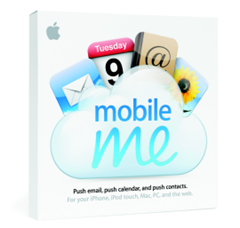 Picturepan2 最早是这样帮我们介绍 Apple MobileMe 的:Windows Live 的潜竞争对手:Apple MobileMe。 😛
Picturepan2 最早是这样帮我们介绍 Apple MobileMe 的:Windows Live 的潜竞争对手:Apple MobileMe。 😛
Apple MobileMe 服务预计本周周五 iPhone 3G 面市前上线。根据 MacRumors.com 的一篇报道称,在 Apple 此次服务更新维护的6个小时期间(7月9日 6 p.m. to 12 a.m. PDT),除了 .MacMail 的桌面应用程序、iPhone、iPod Touch用户以外,所有其他 .Mac 的注册用户将有无法访问 .Mac 站点或者使用任何 Mac 的在线服务。而事实上,现有的 .Mac 用户的电子邮件地址已经变为 @me.com。 根据 MacRumors.com 的这篇报道,当 .Mac 站点重新以 MobileMe 形式上线后,用户将会发现很多的变化:
The revamped .Mac service will offer web-based email, calendar, addressbook, photo gallery and storage capabilities as well as “Push” sync services.
变更后的 .Mac 服务,将提供在线的电子邮件、日历、地址薄、相册以及其他存储功能,以及所谓的 ”Push” 同步服务。MobileMe 的年注册费用为 99 美金,几乎与 .Mac 的费用一致,但是本周五购买 3G iPhone 的用户将享有 69 美金的优惠价格。
原文链接:Apple’s MobileMe service set to debut
 Hearst Magazines 和 MSN 今天宣布,将合作开发并创立一个新的与食品相关的站点 Delish.com,也可通过 delish.msn.com 访问。这个新的站点将于今秋开放,将为 Hearst Magazines Digital Media 所有,并由 Hearst Magazines Digital Media 负责对其进行开发及更新,由 MSN 负责信息的发布。
Hearst Magazines 和 MSN 今天宣布,将合作开发并创立一个新的与食品相关的站点 Delish.com,也可通过 delish.msn.com 访问。这个新的站点将于今秋开放,将为 Hearst Magazines Digital Media 所有,并由 Hearst Magazines Digital Media 负责对其进行开发及更新,由 MSN 负责信息的发布。
此次合作,Hearst Magazines Digital Media 将主要负责该站点的设计、创立、开发以及主编工作,MSN 将主要负责站点的广告宣传工作、以及通过 MSN 网络进行的该站点主要内容的发布。双方都相信,Delish 站点的访问量将迅速突破并窜升至食品相关站点的前十位。
Delish.com 将可以从 MSN 的主页直接链接进入,并穿插在 MSN 的很多相关网点,包括 MSN Lifestyle 频道以及其他一些相关频道。除此之外,Delish.com 的所有广告项目均由 MSN 的销售团队直接管理,同时也会出售 Countryliving.com, Goodhousekeeping.com, Quickandsimple.com 和 Redbookmag.com 等站点的食品目录下的指定货品。
更多详细内容可以参考:Hearst Magazines and MSN Partner to Launch New Food Site in Fall 2008
Amanda 写于 2008-06-261 条评论
PP2 引用过 Long Zheng 介绍的方法,修改 non-Unicode 系统/程序语言:
如果在非美国系统上运行 Live Mesh 安装程序,将会出现以下信息:

以下就是我引用 Long Zheng 的具体步骤和截图:
首先,进入控制面板进入系统语言选项:

点击 Change system locale.选择english (United States)

接下来你就可以登录了。

以上图片来自 Long Zheng:How to install Live Mesh client on non-US systems
另外,介绍他的一个新的站点,没有获得 Live Mesh 邀请的,可以申请,等待他人的共享。

地址:http://www.sharemesh.com/
LiveSino 链接:如何在非美国系统上安装 Live Mesh?
阅读这篇文章的其余部分

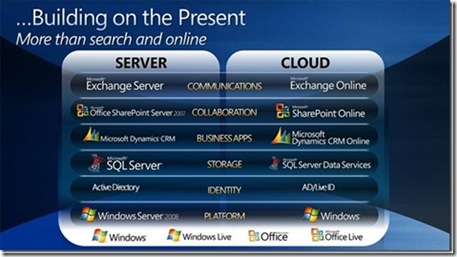


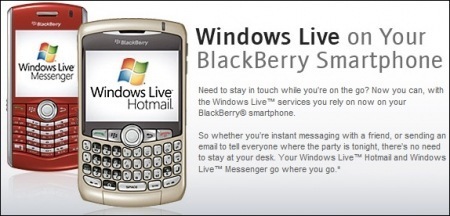




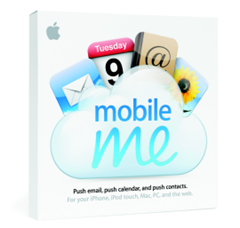 Picturepan2
Picturepan2



